Convex CLI
The Convex CLI (Command Line Interface) is a powerful tool for interacting with Convex from the command line on Windows, Linux and MacOS. It's a handy tool for system administrators and peer operators who need to script interactions with the Convex Network.
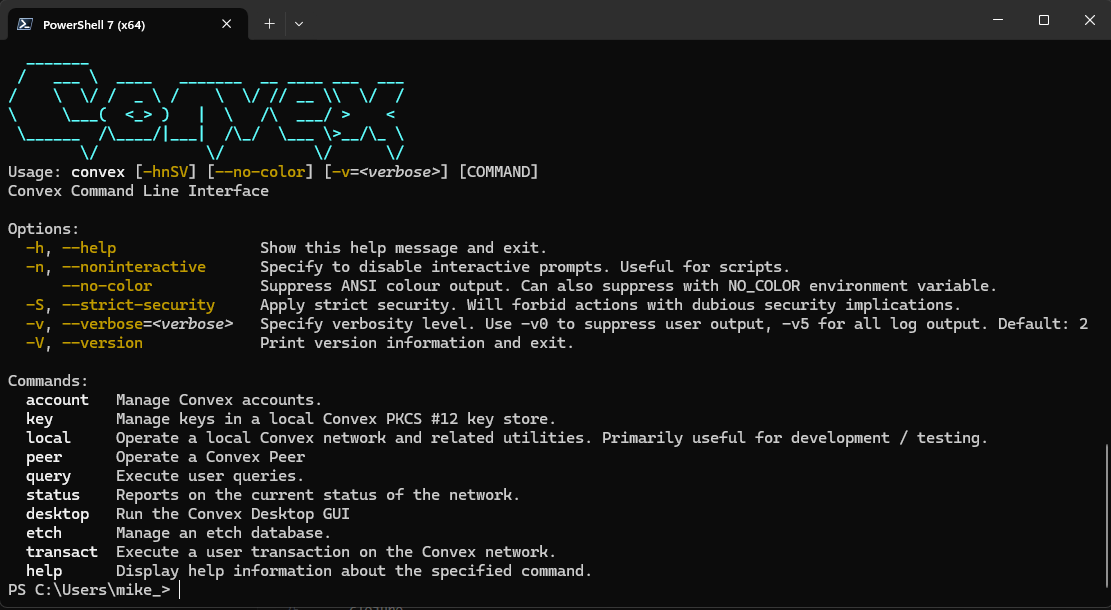
Installation
The Convex CLI requires:
- A recent version of Java (21+, Java 25 recommended)
- A copy of the
convex.jarexecutable jar file
Java is available from multiple providers, we recommend:
Snapshots of the convex.jar file are currently available here: Convex Snapshots
Running the CLI
To run the CLI, you simply need to run the following:
java -jar convex.jar <arguments>
It is often convenient to have a script, alias or batch file which executes the Java command to run the CLI. This means that you can simply type convex .... from any directory to access the CLI. The remainder of this document assumes you are using such a script.
Windows
For Windows PowerShell, the following should work:
# Windows powershell - convex.ps1
function convex {
java -jar C:\path\to\convex.jar $args
}
Put this in your PowerShell profile (typically Profile.ps1 in $home/documents/PowerShell) and the convex command should be available in all future PowerShell sessions.
Linux
Run the following bash command (or add to your ~/.bashrc) as follows:
alias convex="java -jar ~/convex.jar"
This will create an alias to the convex.jar so you can type convex .... in any directory to access the full set of CLI features.